
APEX Software for EDS
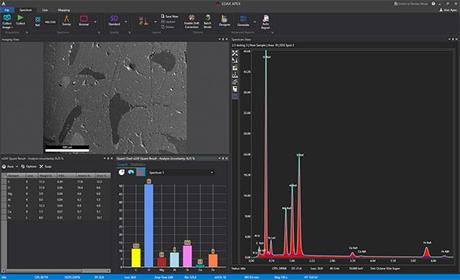
APEX™ is EDAX's premier software program for the collection and analysis of Energy Dispersive Spectroscopy (EDS) data and the compositional characterization of materials. APEX ensures high-quality, accurate results and increased productivity with its easy to use interface, live-time graphical display, and simultaneous review mode analysis.
Ease of Use
- Intuitive operation for novice and expert users
- Acquire and report data with as little as one mouse click
- Automate routine tasks for quick and easy analysis
- Ensure everyone has the right level of access with profile-based logins; from individual users to administrators
Customization
- Selectable color scheme to match the Scanning Electron Microscope (SEM) interface or user preferences
- Display configuration options to show data according to user preferences
- Resize and arrange data windows according to your requirements
Features
Simultaneous Live and Review Mode
Improve the efficiency of your experiment by simultaneously collecting a spectrum, linescan, or map while you evaluate data and generate reports.
Real-Time Results
- Immediately identify and display elements using Element ID
- Dynamically edit elements for the most accurate and efficient analysis
- Easily understand your sample's composition using the live quantification statistics and graphical results
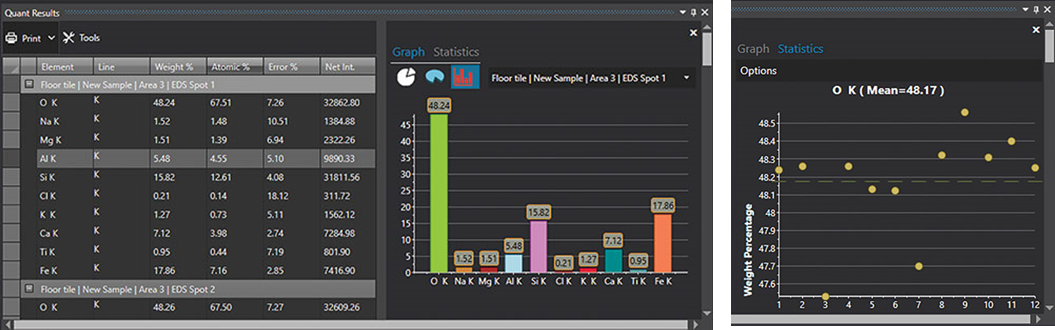 Graphical representation and statistical analysis of quantification results
Graphical representation and statistical analysis of quantification results
Smart Quant
- Use ZAF-corrected spectral analysis for quantitative compositional information
- Simultaneously perform quantitative analysis during spectral data collection with no delay in the acquisition
Full Standards Quant
- Flexibility to search, select, and combine standards
- SmartStandards mode for intelligent selection of best fitting standards for accurate quantification results
Multipoint Analysis
- Utilize Survey mode to perform point sampling quickly
- Mark and analyze several locations on a sample to improve your data collection efficiency
- Save and recall Multipoint scan lists to automate data collection and analysis
Data Management and Reporting
- Project tree storage for seamless management of all data
- Project exports to *.hdf file format
- Save windows with one-click as *.bmp, *.jpg, *.png, or *.tif images
Advanced Reporting
- Directly generate reports from the APEX Live mode to shorten your time to results
- Use Report Designer to customize presentation templates for images, spectra, quantification results, text, logos, and sample information
- Easily compare data from multiple areas or samples in the same report
- Combines multiple templates to display results easily
- Automatically create reports immediately after data collection is complete
EDS Mapping
- Counts per second (CPS) map showing count rate quality at every pixel displayed to provide a CPS distribution and highlights variations caused by surface features
- CompoMaps separate contributions from overlapping peaks to individual elemental maps for more accurate representations of EDS maps
- Quickly activate and add elements while mapping to simplify operation and inspection
- Select from 40 color options to effortlessly create vibrant images during elemental mapping
- Simultaneously map multiple element lines (K, L, M)
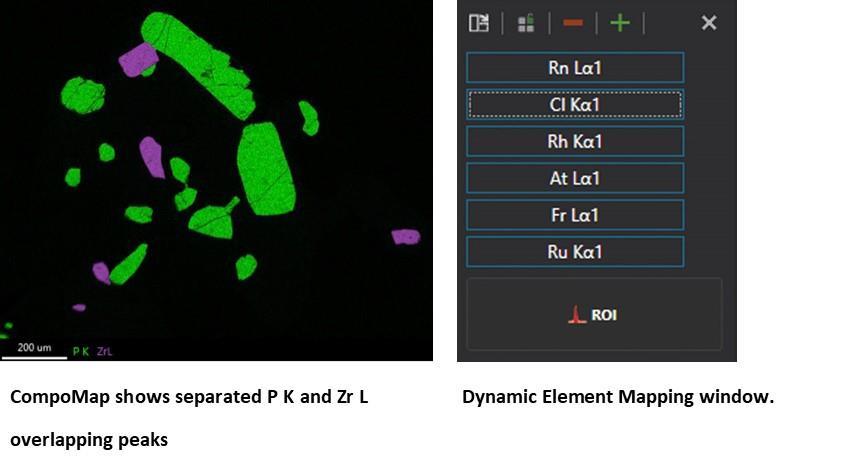
Dynamic Element Mapping
- Interact in real-time to show only the elements while in Mapping and Linescan modes
- Edit elements, element lines, and user-selected regions of interest during map collection
Montage Large Area Mapping
- Scan large areas using stage movements to collect multiple fields of analysis
- Automatically stitch data into a single file for comprehensive analysis
Smart Phase Mapping
- No user setup required
- Automatically collect spectra, elemental, and phase maps
- Customize the name and color selection of phases
- Predefine or reanalyze phases based on spectra
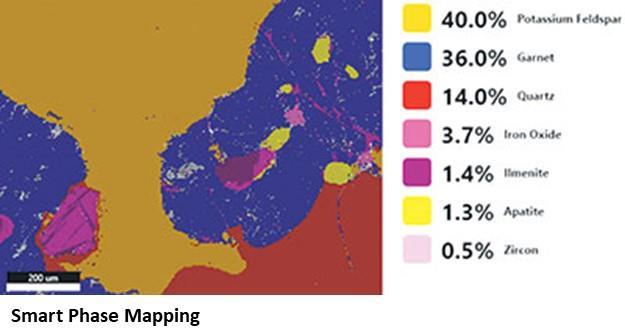
Dual Detectors
- Mitigates shadowing and topographic artifacts
- Option to merge spectra/compositional maps from both detectors
- Doubles throughput count rate while maintaining single detector energy resolution
- Better resolution stability versus systems with one detector with a large sensor
- Averages quantitative analysis from two detectors to build more accurate results
Enhanced Linescan Acquisition
- Configure spectra collection for efficient analysis of compositional gradients
- Real-time overlay and scaling of the Linescan chart enables easy correlation of compositional data with image features
- Avoid samples errors when you use Linescan with drift correction in the APEX Advanced software package
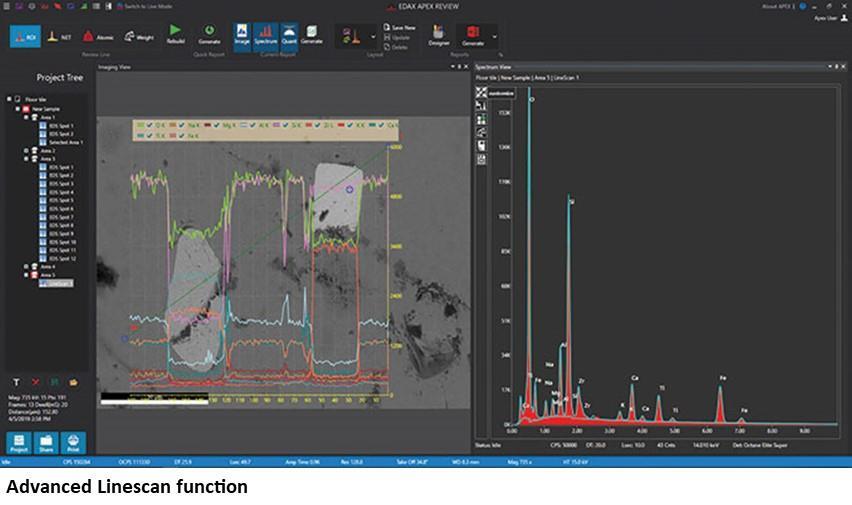
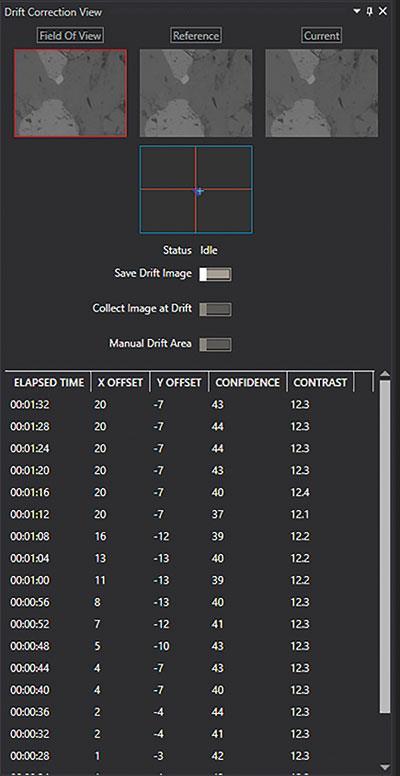
Live Drift Correction
- Automatically set drift parameters for easy operation
- Dynamically adjusts the correction frequency based on the drift magnitude for robust correction performance
- Advanced correction options available to save drift images and define manual reference area
- Available in Spectrum, Linescan, and Mapping modes for quality data in all collection modes
Spectrum Match
- Use the optional feature to allow users to search through a spectrum library to find similar spectra
- Simplify identification of unknowns by comparing them to potential candidates and reduce the complexity of finding discrepancies and similarities between spectra
- Create and use your unique spectrum library for Spectrum Match
- Match a collected “unknown” spectrum to a library of reference spectra using the Smart Materials and Minerals Library option
Do you need a quote? Please contact us here!
